Interested in completing an extra challenge this week?
For each of our biweekly challenges, we will also include a bonus advanced challenge.
The first extra challenge is to create an ORCID digital identifier for yourself and add it to your Humanities Commons profile.

Why would I want to have an ORCID identifier? What does it do?
ORCID is a not-for-profit organization that allows researchers to create a personal, persistent identifier to connect their work online. By having an ORCID account, you and your professional activities online will be connected, allowing you to receive credit for your work. This is especially helpful if you have a common name (your ORCID can distinguish your work from work by other people who happen to share your name) or if you have ever changed your name (your ORCID can link work you created under different names). And, increasingly, publishers and grantors ask or require authors to use ORCID IDs.
Going forward, Humanities Commons hopes to offer even more integration with ORCID. It would be a good idea to get connected through ORCID now so that you can reap these future benefits on Humanities Commons.
How do I create an ORCID ID?
All you have to do is go to ORCID’s website, where you will find clear instructions on how to create an ORCID ID and profile. Not only is it simple to create, but signing up for an ORCID is completely free!
If you have publications, you can list them manually or import works from a number of sources, including MLA Bibliography, DataCite (anything deposited in CORE should be found there), Crossref (another prominent minter of DOIs), or BASE (work in CORE should also be found there).
Once you’ve created an ORCID ID, you can include it on your Humanities Commons profile by copying and pasting it into the ORCID field, located in the social media section of the editing form.
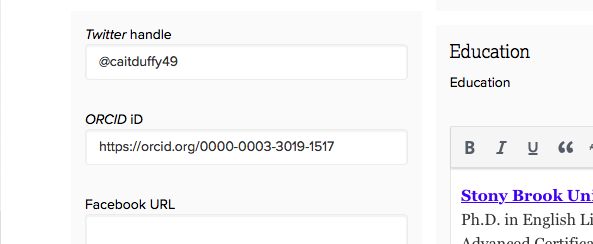
If you are a member of MLA, you can add your ORCID ID to your MLA.org member information, and it should automatically sync to your Commons profile.
…And that’s it! If you have any questions or if you run into any issues as you complete this challenge, fear not! Your camp director is here to help. Reach out to the Humanities Commons Summer Camp through any of the following contacts:
Humanities Commons: Post your question/concern as a new discussion thread in our HC Group.
Twitter: @humcommons
Email: CDuffy@mla.org or hello@hcommons.org
