For our third mini-challenge, I want to introduce you to a really nifty tool that helps users gain insight into the digital “buzz” that their scholarly work has received. Because Humanities Commons attaches a DOI to each CORE deposit, the analytics surrounding anything you upload to CORE can be tracked displayed using two free tools designed and provided by Altmetric.
Bookmarklet for Researchers
The first tool is Altmetric’s “Bookmarklet for Researchers.” By adding this to your bookmarks toolbar, you will be able to immediately access metrics for any article attached to a DOI. To get started, first follow Altmetric’s handy one-step guide to installing the Bookmarklet.
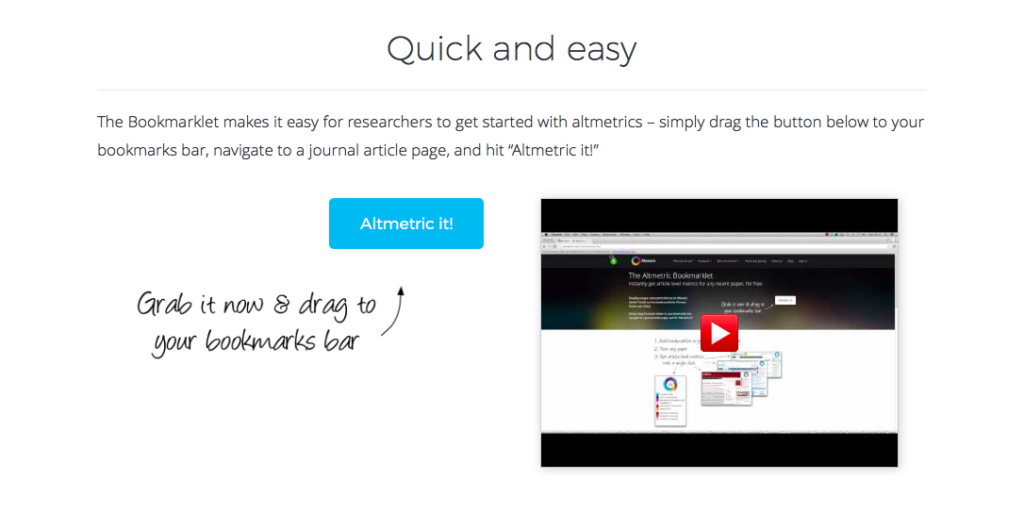
Once you have the Bookmarklet on your toolbar, take it out for a test run! Go to (one of) your (or anyone else’s) CORE deposit page and click “Altmetric It!”
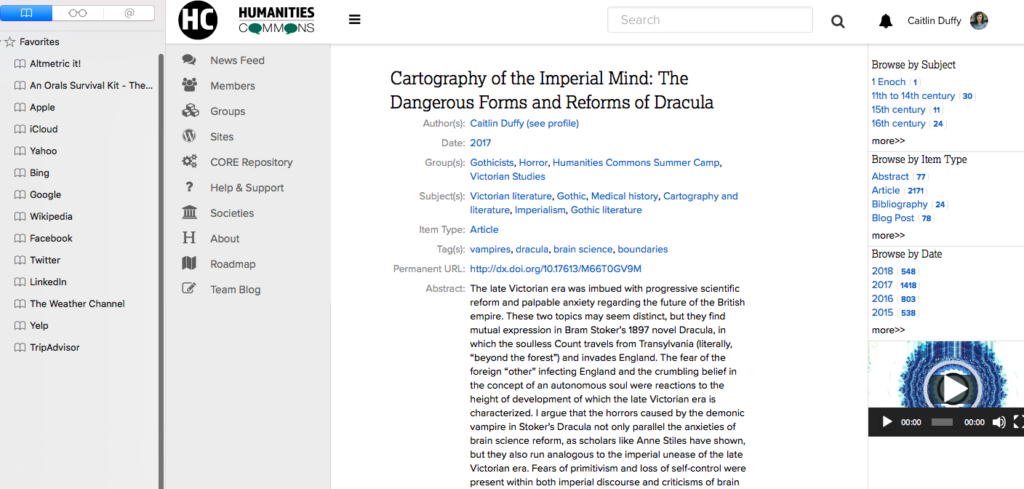
You should see a doughnut-shaped graph and a counter, both of which reflect the number of digital “mentions” your deposit has received.
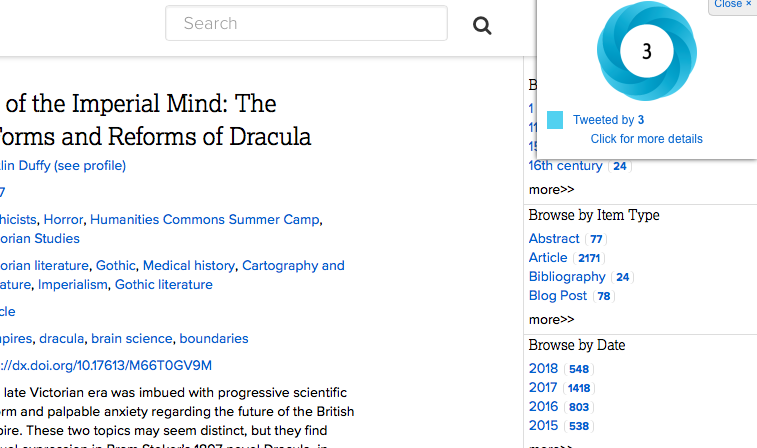
If you select “Click for more details,” which appears below the visualization and counter, a new page opens which contains even more information regarding your deposit’s digital life. Along with the doughnut graph and counter, you should now see demographic and geographic breakdowns of your deposit, as well as an option to view any posts that were made about it on a number of social media platforms, including, but not limited to, Twitter, Facebook, and Reddit.
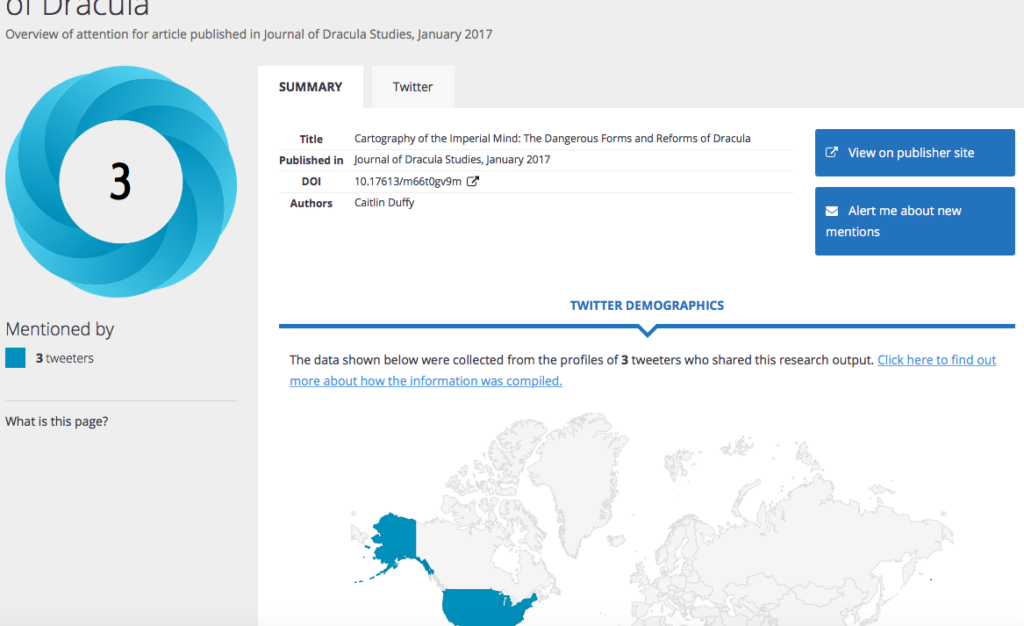
I was recently really excited to learn about this tool for a number of reasons. First, you can learn more about the people who are downloading, sharing, and discussing your work online using the demographic and geographic visualizations. Secondly, the ability to look through a feed of the posts made about your work allows you to see (and, if desired, join) the discussion that your deposit has generated. As I’ve only just uploaded an article to CORE, I haven’t used Bookmarklet yet for my own work. However, I’ve noticed that the information provided by this tool is also helpful when looking at the work of others. For example, when I find a CORE deposit that really interests me, I use the Bookmarklet to see if a digital discussion surrounding the work exists so that I can join it or gain further insight on the work’s topic through reading the opinions and reactions of others.
Badges for Individual Researchers
If you discover that your CORE upload has generated a lot of discussion online, you should absolutely showcase the reach and influence of your work. The second free tool that I want to share with you for this mini-challenge is Altmetric’s free badges for individuals. These badges help you to easily add context and demonstrate the reach of your scholarly work to visitors of your site or online CV.
In order to add Altmetric badges to your site or online CV, follow the quick two-step process outlined on the Altmetric site. You basically just need to choose the type of badge you’d like, copy and paste the provided embed code to your page’s html, and let Altmetric know that you are using their badges.
The Altmetric page on individual badges provides a few examples of CVs and personal sites with embedded badges: (1), (2), (3).
The ability to provide quantifiable evidence of the importance and influence of your work will be a powerful addition to your professional site or digital CV. Once you’ve added these badges, anyone can quickly click and view all of the same information that the Altmetric Bookmarklet provides, even if they don’t have the Bookmarklet in their toolbar.
Share and Reflect
Please share any discoveries or questions that emerged as a result of exploring these two Altmetric tools. In particular, if you noticed any benefits not covered in the blog post, please tell us about it on our group page!
If you have any questions or if you run into any issues as you complete this challenge, fear not! Your camp director is here to help. Reach out to the Humanities Commons Summer Camp through any of the following contacts:
Humanities Commons: Post your question/concern as a new discussion thread in our HC Group.
Twitter: @humcommons
Email: CDuffy@mla.org or hello@hcommons.org

